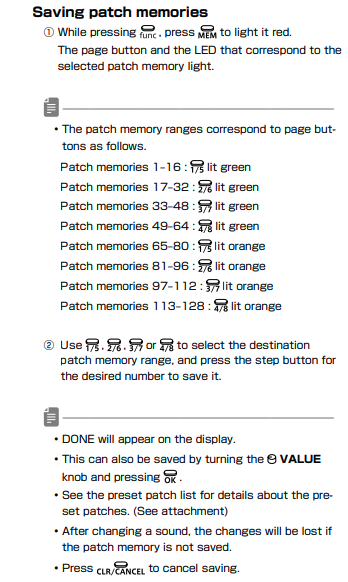Event Timeline
Like https://gearspace.com/board/electronic-music-instruments-and-electronic-music-production/1378662-sonicware-liven-xfm-sync-issues.html but I can add the following odd details:
Once Play is pressed once, no more sound will generally be made (even manually) on the 8bit Warps until it is reset.
Holding down Play actually works??? A bit distortedly, but the sequencer on both the Arturia Beatstep Pro and the Keystep 37 keep going and the Sonicware Liven 8bit Warps plays the notes sent. It's like it needs some signal each step to be convinced to continue playing?
Setting clock sync to MIDI then visibly has it following along, but sound still cuts out almost immediately.
Looks like I'm still on Firmware 2.0 {F142137}
Lets update and see how it goes then...
amidi -p hw:1,0,0 -s Liven_8bit_Warps_v3.0.76_2023-09-15.syx -i 60just sits there, and the unit doesn't react at all. I tried both from booted normally, and booting while holding PTN to get to the menu that lists the firmware info.
People online are like "just use MIDIOX via Wine!" but it just doesn't seem my midi and I don't wanna bother with fiddling with that level of faff yet. Lets try MacOS oh gods what am I doing
Ohhhhh I was just skimming past the part with all the instructions for GUIs I wasn't using before and missed
⑨ While pressing shift, press and hold the POWER switch.
Whaddya know, a few minutes of reading news on my phone later (what, I'm gonna browse on this Mac?) et voila, firmware version 3 and change. Well okay actually it's showing that it has the file, and now it's updating . . . except by that I mean that the step-sequencer-LEDS progress bar completed and it's saying "Ok" but the instructions say
If the update occurred properly, DONE will be shown. (In case of an error, an error code will be displayed)
After updating, the system status can be checked with the following button LEDs (Green for normal, red for abnormal). 8bit warps
- 4/8 button: Boot
- 3/7 button: Main
- 2/6 button: Preset
Hmm. I've waited long enough now, and the manual is for multiple kindof-different models so maybe Ok is just this one's version of DONE? Lets try turning it off and on again . . .
Yup, that worked.
The update also ostensibly comes with some preset drum sounds. There are zero instructions for it, but the vague implication is that you just send them over and manually save them to preset slots, I suppose after the default ones as per the the manual.
Just seems . . . tedious . . .
Wait, what's that hidden in all that,
• This can also be saved by turning the VALUE knob and pressing OK
Well wait, what if I . . . just press func+MEM and then OK to save to the currently open memory slot? Yup, that does it.
Buuuut if I follow the full set as per the presets list, my default slots will be 97, 98, and 99, so spinning back from slot 1 to the top slot of 128 no longer goes to the default. I'll cull the sounds I don't like on the way then, I think.
Anyways the firmware update clearly didn't fix anything, still craps out with no sound unless I hold down Play and then the sound is distorted and louder.
Changing the clock to SYNC while having the CV sync out on the Beatstep going into the Liven . . . changes nothing. Nor does any other of the MIDI settings, as far as I can tell. Even setting the Liven to use internal sync results in silence once Play is pressed (unless it's held, and until rebooting the Liven).
...except, sync out from the Keystep 37 while clock is set to SYNC does solve things even with MIDI out also from the Keystep???